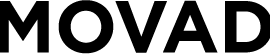Understanding Phishing Attacks: How to Safeguard Your Information Online
In today’s digital age, where communication and transactions occur primarily online, phishing attacks have emerged as a prevalent threat to personal and organizational security. Phishing is a form of cybercrime that involves tricking individuals into revealing sensitive information, such as passwords, credit card numbers, or personal identification details. Understanding phishing attacks and how to protect oneself is crucial for maintaining online security. This article explores the nature of phishing, its types, and effective strategies for safeguarding your information.
What is Phishing?
Phishing attacks typically involve cybercriminals impersonating legitimate entities—such as banks, online services, or well-known brands—through deceptive emails, messages, or websites. The aim is to manipulate victims into providing confidential information or clicking on malicious links. Phishing can take various forms, including:
- Email Phishing: The most common type, where attackers send fraudulent emails that appear to come from reputable sources.
- Spear Phishing: A targeted form of phishing aimed at specific individuals or organizations, often leveraging personal information to increase credibility.
- Whaling: A subtype of spear phishing that targets high-profile individuals, such as executives or senior management, in an attempt to extract sensitive corporate data.
- SMS Phishing (Smishing): Phishing conducted through SMS messages, directing recipients to malicious websites or prompting them to disclose personal information.
- Voice Phishing (Vishing): Phishing conducted over the phone, where attackers impersonate legitimate entities to extract sensitive information.
Recognizing Phishing Attacks
Identifying phishing attempts can be challenging, but there are several red flags to look out for:
- Suspicious Sender Addresses: Always check the sender’s email address carefully. Phishing emails often come from addresses that resemble legitimate ones but may contain slight variations or misspellings.
- Generic Greetings: Phishing emails often use generic greetings such as “Dear Customer” instead of your actual name, indicating a lack of personalization.
- Urgent Language: Many phishing attempts create a sense of urgency, prompting you to act quickly. Phrases like “Immediate Action Required” or “Your Account Will Be Suspended” are common tactics.
- Unexpected Attachments or Links: Be cautious with unexpected emails containing attachments or links. Hover over links to reveal the actual URL before clicking.
- Spelling and Grammar Errors: Legitimate organizations typically maintain a high standard of communication. Poor spelling and grammar can indicate a phishing attempt.
Safeguarding Your Information
To protect yourself from phishing attacks, consider the following strategies:
1. Educate Yourself and Others
Awareness is the first line of defense. Educate yourself and your colleagues about the various forms of phishing and the tactics used by attackers. Regular training sessions can help reinforce good cybersecurity habits.
2. Verify Requests for Sensitive Information
If you receive an email or message requesting sensitive information, verify its legitimacy by contacting the organization directly using a trusted phone number or website. Do not use the contact information provided in the suspicious email.
3. Use Two-Factor Authentication (2FA)
Enabling 2FA adds an additional layer of security to your online accounts. Even if your password is compromised, 2FA can prevent unauthorized access by requiring a second form of verification, such as a text message or authentication app.
4. Keep Software Up to Date
Ensure that your operating system, browser, and security software are always up to date. Software updates often include security patches that protect against vulnerabilities exploited by cybercriminals.
5. Utilize Anti-Phishing Tools
Consider using email filtering services and browser extensions designed to detect and block phishing attempts. Many security software packages come with anti-phishing features that can help identify potential threats.
6. Report Phishing Attempts
If you encounter a phishing attempt, report it to your email provider or the relevant authorities. This helps improve the security of online platforms and raises awareness of emerging threats.
Conclusion
Phishing attacks pose a significant risk in today’s interconnected world, but understanding their mechanics and recognizing the signs can help safeguard your information online. By educating yourself, verifying requests, implementing strong security measures, and remaining vigilant, you can protect yourself and your sensitive data from phishing threats. In an era where cybercriminals are increasingly sophisticated, proactive measures are essential for maintaining your online security and privacy.